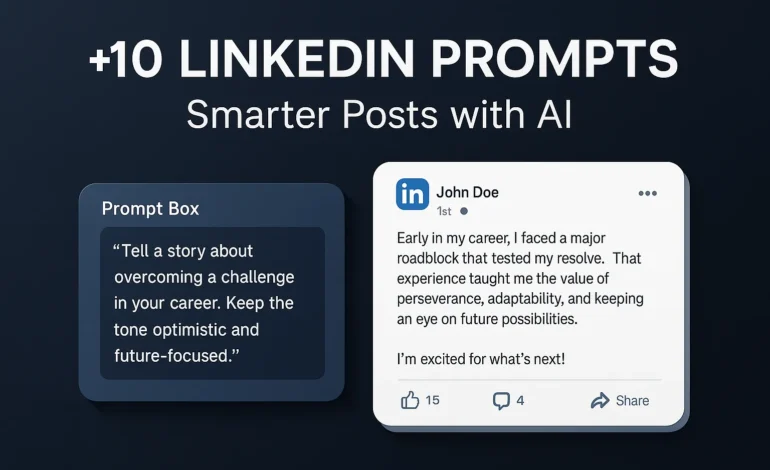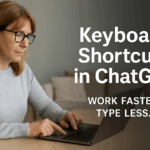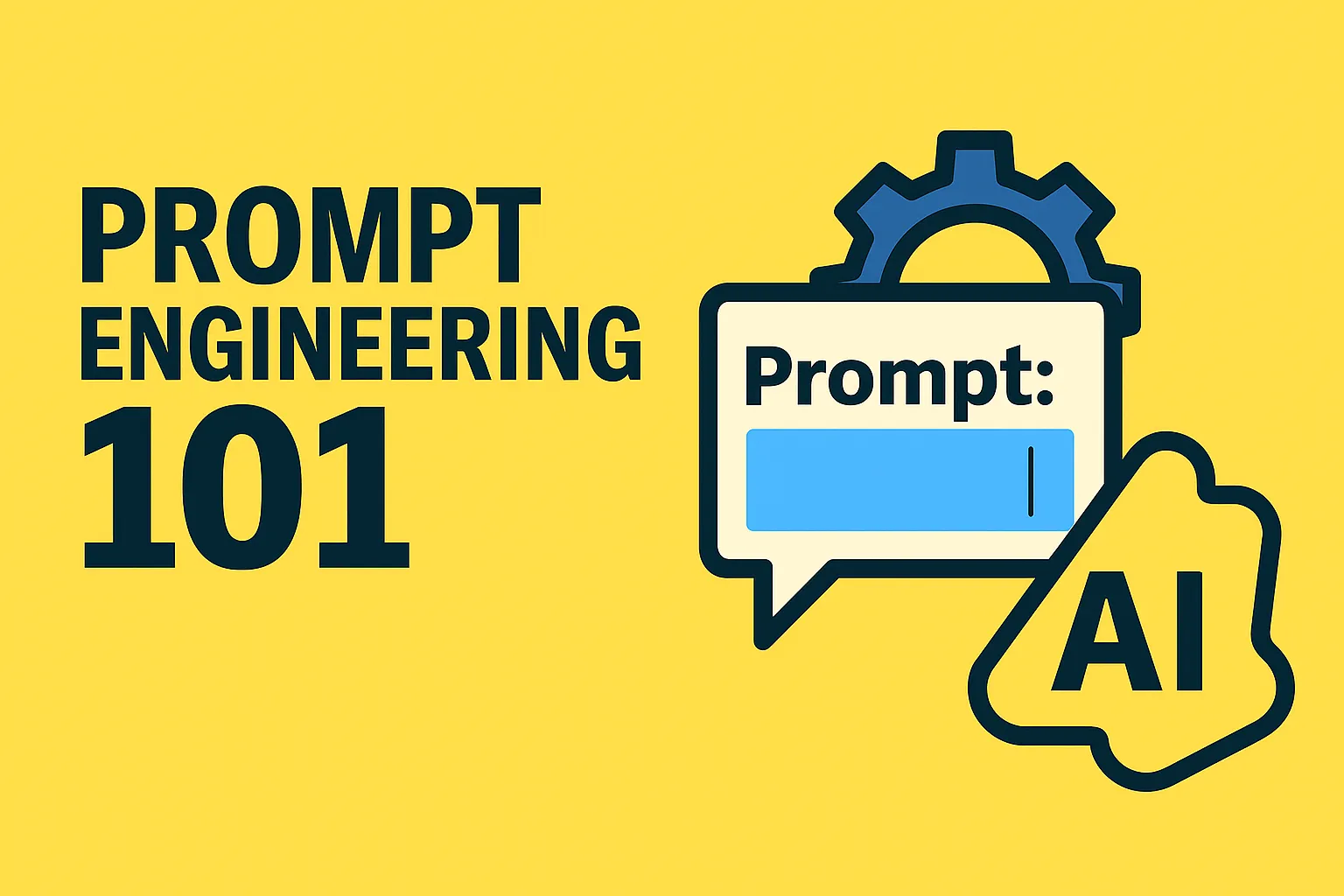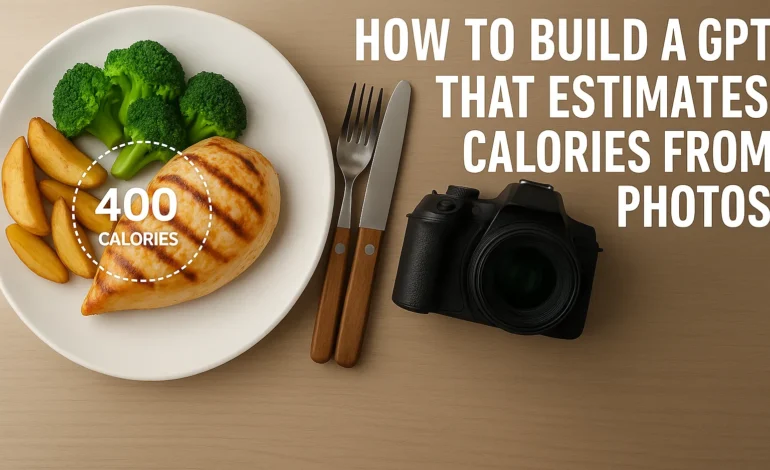
How to Build a GPT That Estimates Calories from Photos
How to Build a GPT That Estimates Calories from Photos
Can AI really estimate calories from a photo? Not perfectly—but surprisingly well. With the right prompts and setup, a custom GPT can scan images of your meals, suggest calorie ranges, and help you build healthier habits without obsessing over numbers.
This article shows you how to set up a personalized AI assistant that analyzes your food photos, tracks your intake over time, and offers friendly, data-driven feedback. Whether you’re on a fitness journey or just curious about what’s on your plate, this GPT setup gives you a simple, intuitive entry point.
A personal nutrition tracker that works via photo, powered by GPT. It doesn’t replace a dietitian—but it makes food awareness easier, more private, and less judgmental.
Why Photo-Based Tracking Works
Manual calorie logging is tedious. We forget ingredients, underestimate portion sizes, or simply give up after a few days. But most of us snap photos of our meals without thinking. That’s where GPT comes in: With basic visual context and a bit of structured prompting, AI can turn those photos into insights.
This works especially well when combined with text-based clarifications: Was it homemade? What’s the portion size? Over time, the system adapts to your habits and becomes a powerful mirror—without the guilt trip.
AI doesn’t need to be perfect to be useful. Even a rough estimate (e.g. “500–700 kcal”) is better than guesswork—and helps build awareness over time.
Step-by-Step: How to Build Your Calorie-Tracking GPT
1. Define the Role and Tone
Start by giving your GPT a clear identity. Here’s a sample system prompt you can use when creating your GPT:
Use this as the core of your GPT’s behavior. You can customize tone, dietary preferences, or tracking methods later.
You are a friendly and non-judgmental nutrition assistant. Your task is to estimate calories from user-submitted food photos. Always give a rough calorie range instead of exact numbers. If information is unclear, ask polite follow-up questions (e.g. portion size, ingredients, cooking method). When summarizing meals, mention strengths, balance, and simple ways to improve—without guilt. Track meal patterns over time and encourage consistency.
2. Analyze Photos with Context
Image-based input gives your GPT a visual anchor—but photos alone aren’t enough. You need context: Where was the meal from? What size? Homemade or takeout?
Use this prompt to get an AI-generated analysis that’s practical, not preachy:
Ideal for quick insights after snapping your meal—especially when you’re not sure what’s in it.
Analyze this food photo and estimate the total calorie range. Break it down by food type (e.g. pasta, sauce, vegetables), and give an estimate for each. Indicate confidence level (low/medium/high). If anything is unclear, ask a follow-up. Keep the tone helpful, not strict.
3. Track Meals Over the Day
One meal is a snapshot. A day gives you a pattern. Use this prompt to let the GPT log what you’ve eaten, estimate totals, and gently reflect on your choices:
Use this every evening to start building awareness—and see progress over time.
Based on today’s food photos and inputs, summarize my meals. List estimated calorie ranges per meal, then give a daily total estimate. Include 1–2 short observations (e.g. high protein, low veg, good portion control). No shaming—just insight.
4. Give Feedback Over Time
After a few days, patterns start to emerge. Use this weekly prompt to help GPT spot trends and offer gentle course corrections:
Builds habit awareness while respecting real life. Especially useful for weekend reflection or coaching use.
You’re my photo-based nutrition assistant. I’ve uploaded meal photos for the past 7 days. Please summarize overall patterns in portion size, balance, and variety. Mention one strength and one opportunity for improvement. Keep it friendly and non-judgmental.
5. Make It Smarter Over Time
The real power of your calorie-estimating GPT comes from iteration. Here’s how to level it up:
- Personal goals: Add macros (protein, fat, carbs), fasting windows, or meal timing
- Meal tagging: Let users categorize meals (e.g. “late-night snack”, “pre-workout”)
- Progress journaling: Combine food tracking with mood, energy, or sleep prompts
- Custom rules: Add support for specific diets like vegan, low-FODMAP, or Mediterranean
With consistent use, this GPT becomes more than a tracker—it becomes a gentle guide that grows with you.
Save your favorite prompts in a Notion page or feed them directly into your GPT builder prompt history. Over time, you’ll have your own AI nutrition toolkit—designed by you, for you.
In a Nutshell
A calorie-aware GPT won’t make perfect guesses—but it doesn’t need to. With just a few smart prompts, it can help you estimate meals, track progress, and reflect on your food patterns visually and conversationally. It’s not about numbers. It’s about awareness—and making smarter choices over time.