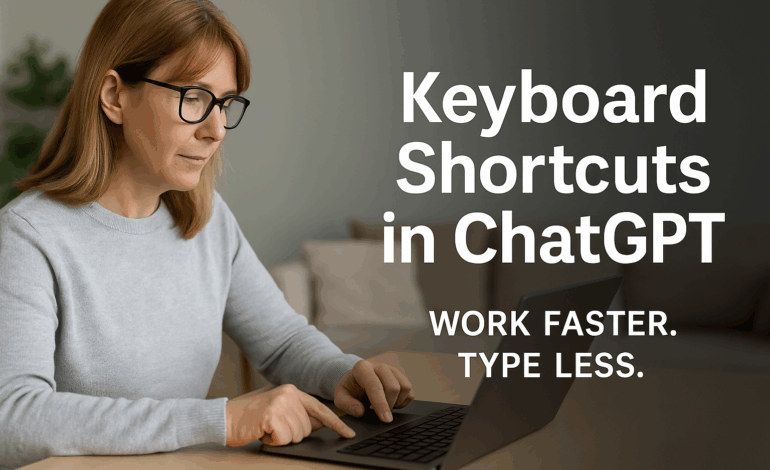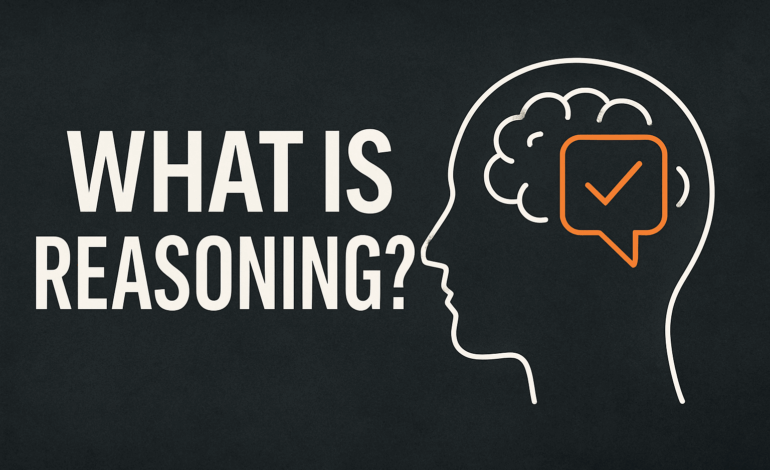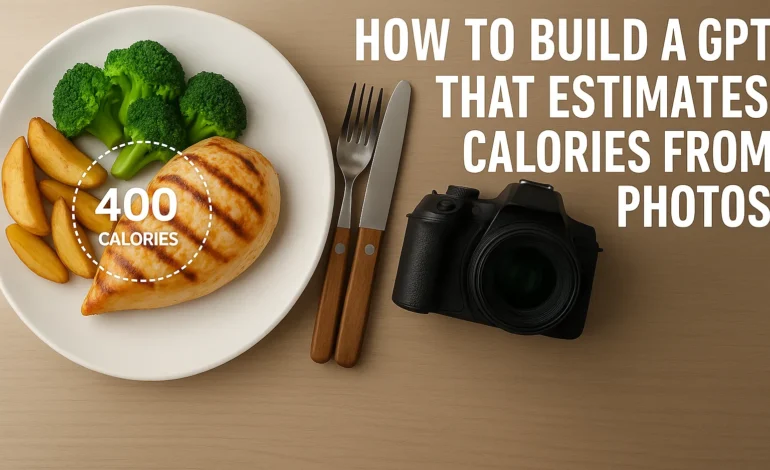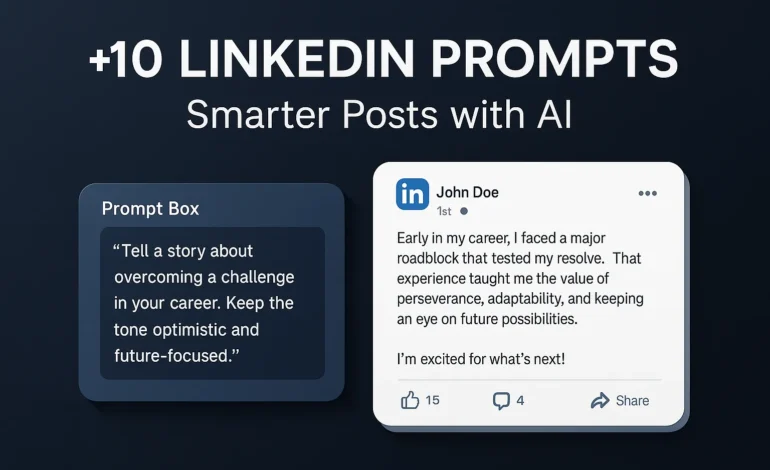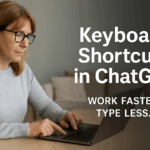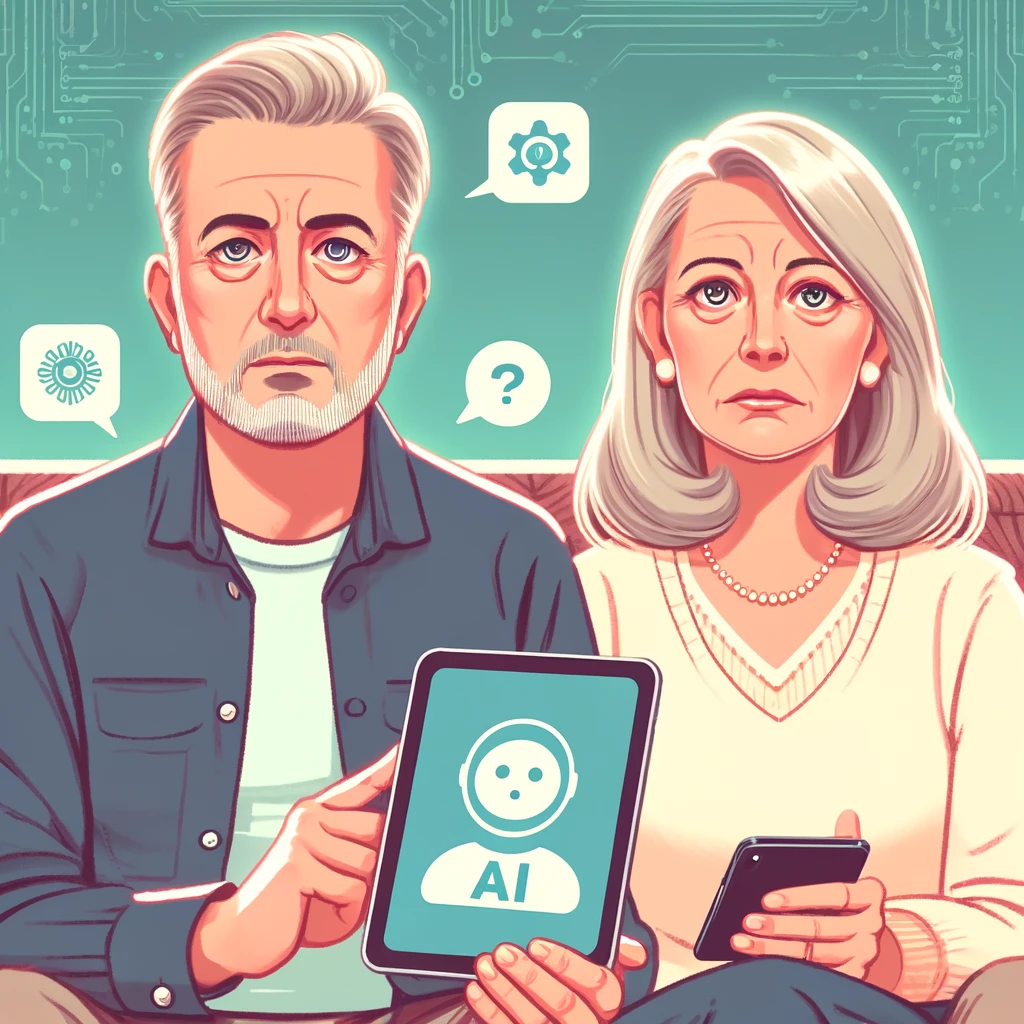How to Use ChatGPT Without Logging In: Your First Prompt Made Easy
How to Write Your First Prompt in ChatGPT — No Login Needed
A step-by-step guide for first-time users
You don’t need an account, a password, or any technical knowledge to try ChatGPT for the first time. Just visit chat.openai.com and start typing.
This guide will show you exactly how to write your very first prompt — with real examples, screenshots, and a short video to walk you through it.
Step 1: Open ChatGPT
Go to the official website here: https://chat.openai.com.
You’ll land on a page like this — and good news: you don’t even have to log in to get started.
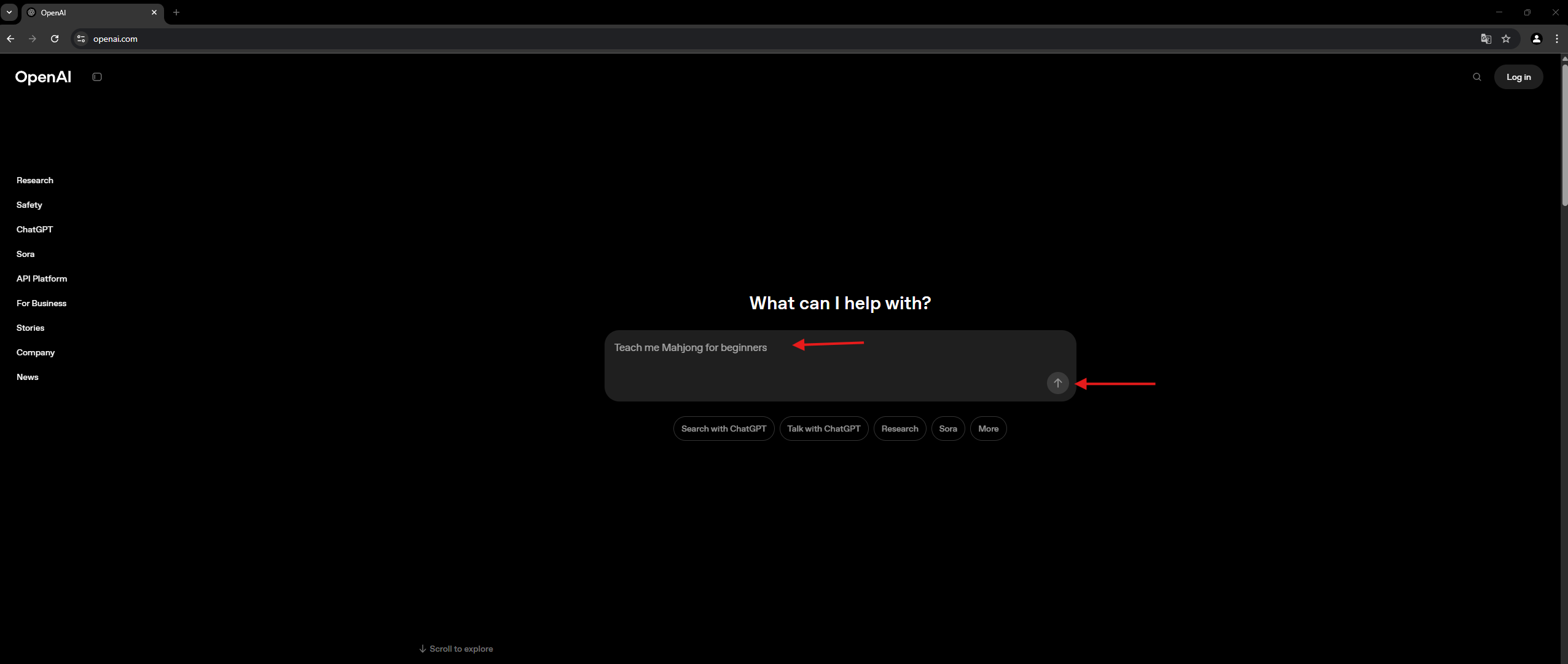
Step 2: Type Something Simple
Don’t worry about formatting or technical language. ChatGPT understands everyday questions.
Here’s a great first question you can try:
This is what it looks like when someone types a first prompt:
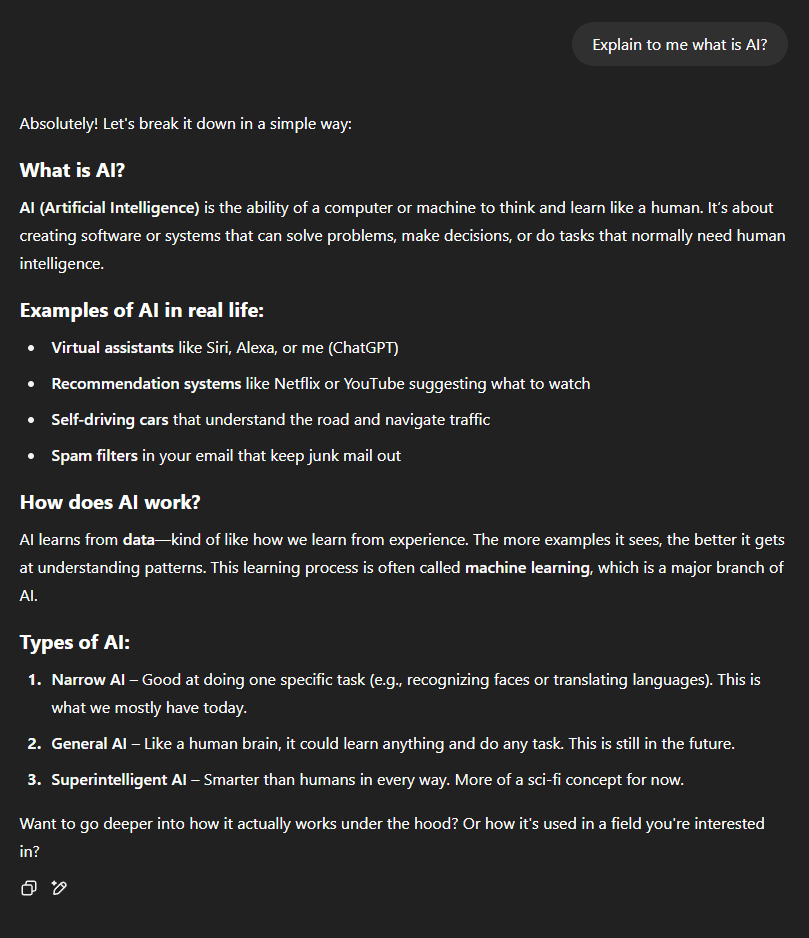
Step 3: Watch It in Action (Optional)
If you’d rather see how it works before you try it yourself, watch this short demo. It shows someone typing a prompt and what ChatGPT replies:
What Else Can You Ask?
Here are a few simple ideas for your first prompt:
- “What’s a good birthday message for a colleague?”
- “Can you help me plan a dinner for 4 people?”
- “Give me a quick summary of the Cold War.”
- “How do I write a friendly complaint email?”
Final Tip
You can type as if you’re writing to a helpful person. Be clear, but don’t overthink it. You can always ask again, change your wording, or build on the answer you get.
No login. No setup. Just type — and see what happens.